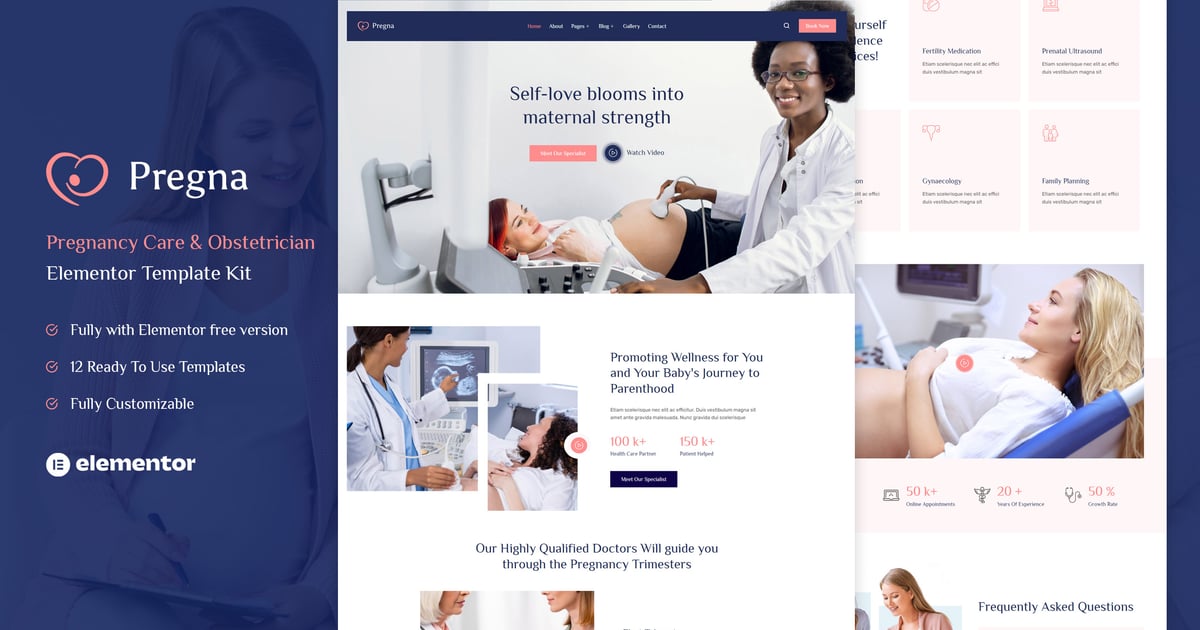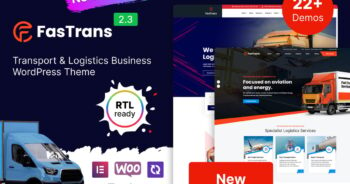Pregna – Prenatal Care & Obstetrician Elementor Template Kit
$6.89
Description
Pregna is a professionally designed Elementor Template Kit for building Pregnancy Care Clinics, Maternity Centers, Obstetricians, and other medical and health-related websites. With its stylish design and fully responsive layout, this template ensures your site looks great on all devices. Easily customizable, Pregna offers a user-friendly experience for both you and your clients.
The template kit comes with 30+ professionally designed templates, enabling you to create a polished and professional website with just a few clicks.
Templates:
- Home
- About
- Services
- Doctors
- Doctor Details
- Gallery
- Pricing
- Appointment
- FAQ
- Blog
- Blog Details
- Contact
- Header Section
- Footer Section
- Hero Image Section
- Services Section
- Services Section 2
- Trimester Section
- About Section
- Video Section
- FAQ Section
- FAQ Section 2
- Book an Appointment Section
- Testimonials Section
- Team Section
- Pricing Section
- Features Section
- Blog Section
- Metform – Book An Appointment
- Metform – Contact
- Metform – Newsletter
Features :
- Premium Quality
- Low Cost
- 12 Pre made templates
- Clean & Modern Design
- Fully customizable
Plugins installed with kit
*Elementor
- ElementsKit Lite
- FontFlow Custom Icons for Elementor
- Jeg Elementor Kit
- MetForm
How to Use Template Kits:
This is not a WordPress Theme. Template kits contain the design data for Elementor only and are installed using the envato Elements plugin for WordPress or directly through Elementor.
Elementor Template Kits use the Envato Elements plugin to install.
Detailed Guide:
- https://help.elements.envato.com/hc/en-us/articles/36032349441945-How-to-Install-Elementor-Template-Kits-With-the-Envato-Elements-Plugin-in-WordPress-for-Envato-Elements-Subscribers
How to Import Metforms
If you have Elementor Pro, skip install of Metform and form blocks.
- Import the metform block templates
- Import the page template where the form appears and right-click to enable the Navigator
- Locate and select the Metform widget and click Edit Form. Choose New, then Edit Form. The builder will appear
- Click ‘Add Template’ grey folder icon.
- Click ‘My Templates’ tab.
- Choose your imported metform template, then click ‘Insert’ (click No for page settings).
- Once the template is loaded, make any desired customizations and click ‘Update & Close’ The form will appear in the template
- Click Update
How to setup header in Jeg Elementor Kit plugin
If you have Elementor Pro, headers and footers may be customized under Theme Builder.
- Go to Jeg Elementor Kit menu item > Header Template
- Click Add New Header
- Add condition > All Site and click Create
- Click the pencil icon to Edit and elementor will appear
- Click gray folder icon to access My Templates tab
- Insert the header template.
- Customize and Save.
Images
This Template Kit uses demo images from Envato Elements. You will need to license these images from Envato Elements to use them on your website, or you can substitute them with your own.
- https://elements.envato.com/collections/V6R7CBAS9E