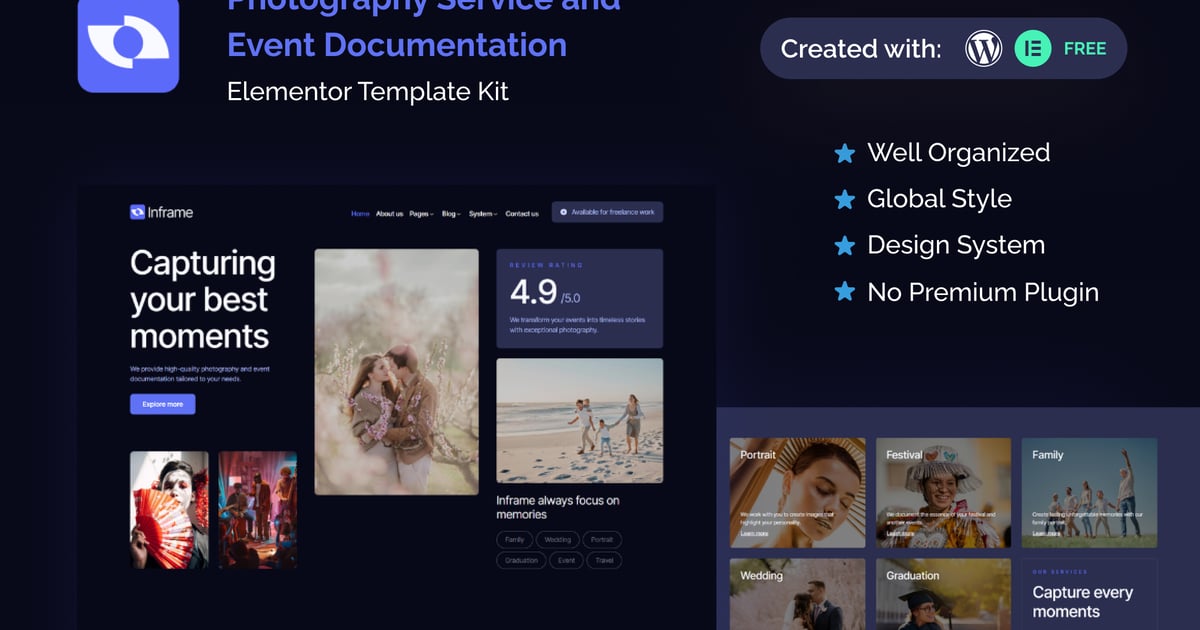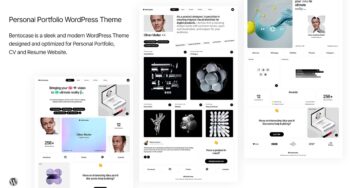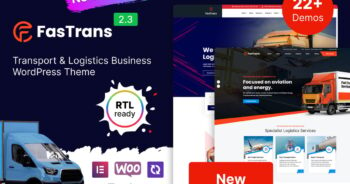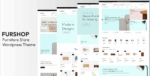Inframe – Photography Service & Event Documentation Elementor Template Kit
$6.89
Description
Inframe is a professionally designed web template tailored for the Photography Service and Event Documentation industry. Built on WordPress and powered by Elementor, it offers unparalleled ease of customization with its drag-and-drop functionality, making it an ideal choice for photographers and event documentation professionals who seek a modern and responsive online presence. Its clean and unique design ensures your website stands out while maintaining professionalism and clarity.
With 24+ total pages included in the package, Inframe is carefully crafted to cater to the diverse needs of the photography service industry. Whether you are capturing life’s milestones or showcasing your portfolio, this template is designed to meet the demands of visual storytelling. The fully responsive layout ensures your site performs seamlessly on any device, enhancing user experience and accessibility.
Inframe is particularly suitable for those in the photography and event documentation sectors due to its cross-browser compatibility, fully customizable design, and adherence to modern design systems. This template empowers users to build a stunning website that effectively communicates their creative vision while delivering a professional and polished aesthetic to attract clients.
Suitable For:
- Photography Studios
- Freelance Photographers
- Corporate Event Documentation
Features:
- Unique & Clean Design
- Modern design based on design system
- 24+ Ready to use pages
- Unlimited colors
- More than 900 ready fonts
- Fully Responsive Layout
- Fully Customizable
- Click to Go To Top
- Cross Browser Compatibility: Chrome, Firefox, Safari, Opera
Templates Include:
- Global Theme Style
- Design Guideline
- Homepage
- About Us
- Single Post
- Subscribe Single Post Form
- Subscribe Blog Form
- Notify Coming Soon
- Join Team Form
- Inquiry Form
- Contact Us Form
- Faq
- Inquiry
- Gallery
- Pricing
- Review
- Team
- Portfolios
- Blog
- Contact Us
- Services
- Coming Soon
- Error
- Contact Form
- Footer
- Header
Required Plugin(included):
- Elementor
- ThePlus Addons for Elementor
- ElementsKit Lite
- Gum Elementor Kit
- Metform
### How to Use Template Kits:
This is not a WordPress Theme. Template kits contain the design data for Elementor only and are installed using the envato Elements plugin for WordPress or directly through Elementor.
Elementor Template Kits use the Envato Elements plugin to install.
Detailed Guide:
- https://help.elements.envato.com/hc/en-us/articles/36032349441945-How-to-Install-Elementor-Template-Kits-With-the-Envato-Elements-Plugin-in-WordPress-for-Envato-Elements-Subscribers
https://help.market.envato.com/hc/en-us/articles/36033428836889-How-to-Upload-Install-Elementor-Template-Kits-from-Themeforest-to-WordPress
For further support, go to Elementor > Get Help in WordPress menu.
How to Import Metforms
If you have Elementor Pro, skip install of Metform and form blocks.
- Import the metform block templates
- Import the page template where the form appears and right-click to enable the Navigator
- Locate and select the Metform widget and click Edit Form. Choose New, then Edit Form. The builder will appear
- Click ‘Add Template’ grey folder icon.
- Click ‘My Templates’ tab.
- Choose your imported metform template, then click ‘Insert’ (click No for page settings).
- Once the template is loaded, make any desired customizations and click ‘Update & Close’ The form will appear in the template
- Click Update
Setup Global Header and Footer in ElementsKit
If you have Elementor Pro, headers and footers may be customized under Theme Builder.
- Import the header and footer template
- Go to ElementsKit > Header Footer and click Add New (if prompted with a wizard, you may click Next through it without taking any action)
- Title the header, leave Entire Site selected and toggle Activation to On
- Click the gray Edit Content button to load the builder
- Click the gray folder icon and select the header template to import, select your menu in the nav element and click Update.
- Repeat for Footer
IMPORTANT:
This Template Kit uses demo images from Envato Elements. You will need to license these images from Envato Elements to use them on your website, or you can substitute them with your own.
https://elements.envato.com/collections/ADRWNJLK3B