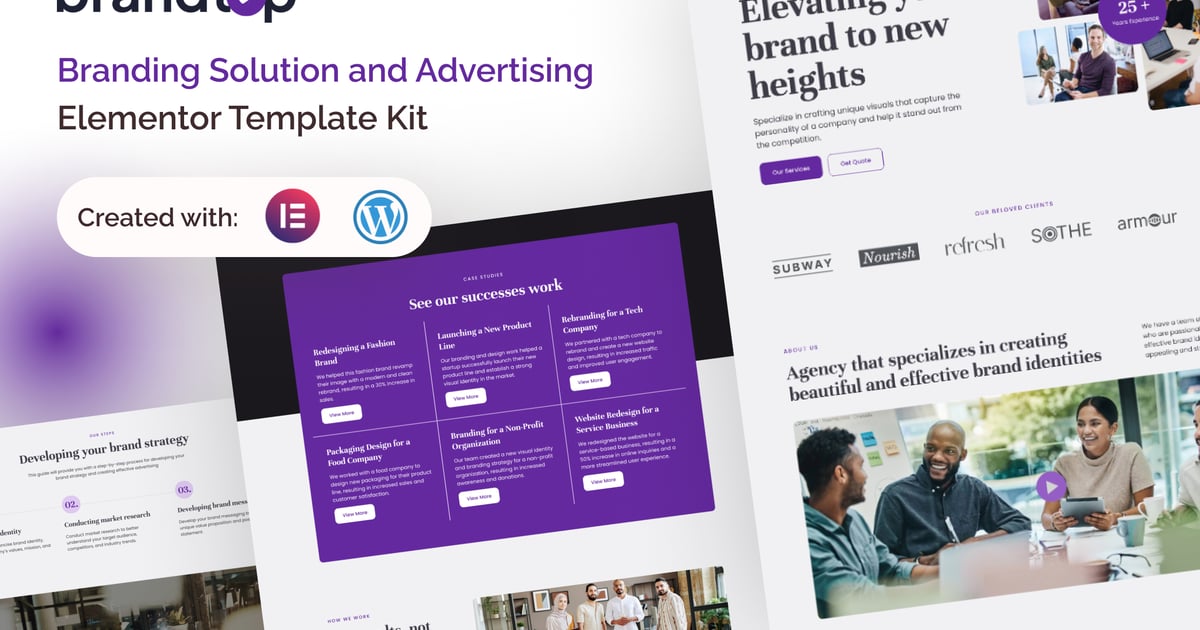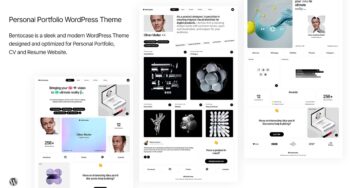Brandtop – Branding Solution & Advertising Elementor Template Kit
$6.89
Description
Brandtop is an Elementor Pro Template Kit for building professional websites in WordPress.The templates are tailored for professionals and businesses specializing in Branding Solution and Advertising Services. By harnessing the robust capabilities of Elementor Pro and the flexibility of WordPress, Brandtop presents an all-in-one solution to elevate your online presence and captivate your target audience.
Brandtop offers a comprehensive selection of pages and elements designed to embody the essence of your industry. This kit serves as your canvas to express creativity, showcase successful branding case studies, and spotlight your advertising expertise. With intuitive navigation, mobile-responsive design, and meticulously crafted content incorporating industry keywords, you’ll seamlessly connect with potential clients seeking top-tier branding and advertising services.
Suitable For:
- Branding Solution Service
- Advertising Agency
- Creative Agency
Features:
- Unique & Clean Design
- Modern design based on design system
- 20 Ready to use pages
- Fully Responsive Layout
- Unlimited colors
- More than 900 ready fonts
- Fully Customizable
- Click to Go To Top
- Cross Browser Compatibility: Chrome, Firefox, Safari, Opera
Templates Include:
- Global Theme Style
- Design Guideline
- Homepage
- About Us
- Services
- Our Team
- Career
- Projects
- Testimonials
- Pricing
- FAQ
- 404
- Coming Soon
- Contact Us
- Our Blog
- Post Archive
- Single Post
- Header
- Footer
- Optin Popup
- Off Canvas
Required Plugin(included):
- Elementor
- Elementskit Lite
- Elementor Pro upgrade is required for some templates and features (not included)
How to Install:
- Install and Activate the “Envato Elements” plugin from Plugins > Add New in WordPress
- Do not unzip
- Go to Elements > Installed Kits and click the Upload Template Kit button.
- Before importing a template, ensure the Install Requirements button is clicked to activate required plugins
- For best results, do not import more than one template at a time.
- Go to Pages and create a new page and click Edit with Elementor
- Click the gear icon at lower-left of the builder to view page settings and choose Elementor Full Width and hide page title
- Click the gray folder icon to access My Templates tab and then Import the page you’d like to customize
Detailed Guide: https://help.market.envato.com/hc/en-us/articles/900000842846-How-to-use-the-Envato-Elements-WordPress-Plugin-v2-0
IMPORTANT:
This Template Kit uses demo images from Envato Elements. You will need to license these images from Envato Elements to use them on your website, or you can substitute them with your own.
- https://elements.envato.com/collections/AEC246TVUW